Default Specs
These specs are the baseline, but every state has exceptions. State specs supersede these default specs.
Basics
Tagging means to record whether a signer is registered to vote and if any required info is missing from their signature.
Which lines to tag:
- Every line that has any information written.
- Never tag a line that is completely blank nor a line that is crossed out. Use the down arrow key to skip over those lines.
What to tag:
- Every tag includes a number, either the row number in the database that matches the signer, or zero if the signature is deficient or the signer doesn't match a record.
- Some states allow soft matching (explained below). Soft matches have a slash in front of the row number.
Easy to remember:
- hard match = # (# = 1, 2, 3, etc.)
- soft match = /#
- non match = 0
- deficient = -[code]0
Hard Match
If the petition does not have a birthdate column or the signer did not write a birthdate:
- Hard match if name, house number, and street name match.
When a birthdate is provided:
- Hard match if name and birthdate match, regardless of address.
- Hard match if birthdate is similar and name, house number and street name match.
- Do not hard match if the birthdate is not similar, even if address matches.
Numerals must be exact
To be considered an address match, the house number must be exact. If the street name is a number (e.g. 17th Ave), it also must be exact. Otherwise, the street name can be abbreviated or misspelled.
Only the core of the address matters
You only need a house number and street name to match by address. Fraction, direction, street type, city, and zip do not need to match, although city or zip need to at least be written (1234A 1/2 N Main St = 1234 Main).
An apartment does not need to be written. However, if it is written and there is an apartment in the database, they must match, although letter and number can be reverse order (e.g. 21B = B21).
"If it can be, it is."
When considering a hard match, you have leeway in interpreting bad handwriting, misspellings, and obvious nicknames. If you're not sure if a digit is a 1 or a 7, but the database shows a voter matching with a 7, assume it's a 7. If the person wrote John
and the database shows Jon
, assume the elections clerk who created the voter record made a mistake and that it's the same person. However, if the voter obviously misspelled their own name, tag it as a non match. A case of this would be a voter wrote Smih
instead of Smith
.
What does obvious
mean?
If you are asking whether something is obvious, it's not obvious. If you have to search the internet to see if a name is a nickname, it's not an obvious enough nickname.
What is similar
for a birthdate?
A similar
birthdate means only one element of the date differs. If the year differs, it must be less than a decade off, be missing, or be the current year.
For example 4/5/70 is similar to 4/17/70 and to 4/5/60 and to 4/5, but is not similar to 3/17/70 nor to 4/5/50.
Transposed month and day is considered exact, not merely similar. This means a date can be both transposed and off by one part and still be similar. 5/4/70 is identical to 4/5/70 and similar to 4/5/60.
Non Match
Any signature that does not match a voter record or is deficient (explained below) is a non match.
Soft Match
If the state specs do not allow soft matching, there is only hard match and non match. Otherwise, there are two scenarios that qualify as a soft match.
Scenario 1: Similar Address
The house number or a numeric street name is off by only one digit or two transposed digits, or the only thing different is the apartment number.
- 123 7th St ≈ 123 9th St
- 341 Main St ≈ 314 Main St
- 123 Main St #7 ≈ 123 Main St #19
Scenario 2: Unique Name
There is only one voter in the database with the exact same name as the signer.
If it can be, it is
is not true for soft matching based on unique name. You have no leeway in interpreting bad handwriting or misspellings. The name must be perfectly legible. You cannot use a nickname or middle name to match a first name in the database. However, hyphenated last names still only need one of the two to soft match.
When two or more voters have the exact same first and last name and the signer wrote a middle initial or middle name:
- If a spelled out middle name in the database matches the spelled out middle name written, soft match to that record.
- If zero voter records lack a middle initial and exactly one middle initial matches the signer's, soft match to that record.
For soft matching on unique name:
- Harry ≠ Harold
- John Henry Smith ≠ Henry Smith
- John H Smith ≠ John K Smith
- Jon Smith ≠ John Smith
- However, John Smith = John Smith-Wesson
Deficiencies
Deficient means the signature wasn't filled out right. Except perhaps missing city, deficiencies are passively noticeable and shouldn't slow you down looking for them. If a signature is deficient, enter a minus symbol and whatever codes apply, followed by a zero.
Do not get trigger happy with deficiencies. Typically only a few percent of signatures are deficient. Terrible handwriting is not deficient unless it's completely unintelligible like this.
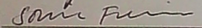
The codes
-s:
- no legal signature exists, or it is just an
X
- the person traced over their legal signature with another legal signature (see Trace-Overs below)
- person wrote
yes
, as in yes, I am registered to vote
Anything other than an X
is an acceptable legal signatures. Squiggles and initials are fine.
-n:
- missing both first and middle name
- missing last name
- single initial only or last initial (J Smith or John S)
-a:
- missing house number unless it's a highway or route followed by a box number (e.g., CR 30 Box 4 is okay)
- missing street name
- is a P.O. box (not a rural box number)
- write-over on house number in a hard-match only state (see Write-Overs below)
-c:
- missing both city and zip (only need one or the other)
-b:
- missing birthdate if required (birthdate is not required unless state specs say otherwise)
- an impossible to enter date such as 2/29 in a year that is not a leap year or 3/32 in any year (again only if state specs require a birthdate)
-t:
Every state lists whether transcribing is allowed at the top of its specs page. Only use -t if transcribing is not allowed.
Use when the same person obviously wrote the information for a person above or below their own signature. If uncertain it's the same handwriting, do not use. Add to both lines unless you can easily tell which signer filled out the info for the other. If transcribing is more than one person filling out the petition for one other person, flag the scan as potential fraud instead of tagging the signatures. The client may override the flag if they think the signatures are legit.
-f:
- Obviously fake name like Mickey Mouse unless they really are registered to vote as that (this requires a voter search to know)
- Obviously fake address like 666 Hell St or Eat S**t Blvd
Ditto Marks
Dittos are not allowed unless state specs say otherwise. Treat dittos or the signer writing same as above
the same as if the field is blank.
Write-Overs and Trace-Overs
A write-over is when a signer
- writes two different things over each other,
- and it is not clear which thing they meant to write.
Write-overs only apply to the numeric part of an address or a date.
In a state where soft matching is not allowed, an address write-over is -a0.
In a state where soft matching is allowed, a write-over on the address is not deficient, but the most the tag can be is a soft match, not a hard match.
Treat a written over date the same as a missing date.
A zero with a slash through it is a handwriting style, not a write-over.
A trace-over is similar but not necessarily two different things written over each other and only a problem if done on the legal signature. It is often a poor attempt to better sign instead of lining out the bad attempt and re-signing in a blank area next to it. A traced over signature is tagged -s0 in every state. This includes any signature where at least half of one of the names is written over, but not if one little part is traced over. This is a rare occurrence and should not require close analysis. People put all kinds zigs and zags through their handwriting, and it is no problem. Only tag -s0 if obviously a trace-over.

Not a write-over:
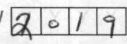
Not a write-over:

This is a write-over:

Signing Dates
Only some petitions ask for a signing date on each line. Enter the month and 2-digit day and no year unless the year is not the current year. For example 704
for 7/4/2024, or 123023
for 12/30/2023.
Some people enter military style dates. If the petition was circulated in February and the signing date is 5/2, assume they mean 2/5.
If the date is ambiguous, lean toward it being the same as the dates above. If there are no dates above, lean toward it being on or before the circulator declaration date in the dialog.
If the year is missing and year is not required for that job, enter the year that makes sense.
Even if the date is obviously a mistake by the signer, enter as is. The purpose of this work is to catch mistakes.
Treat an impossible date such as 2/29 in a year that is not a leap year or 3/32 in any year as if no date is written at all.
Sandwiching
If sandwiching is allowed for the job you selected, then if a line is missing a signing date and any line above and below are both the same date, you can assume the missing date between is also the same.
There are two methods to enter signing dates. Although the Streamlined method is better for most users, many are accustomed to the Prompt method. The default is the Prompt method only because it was developed first. You can switch between Streamlined and Prompt method with ctrl-alt-s on PC or cmd-option-s on Mac.
Prompt Method
For each voter you tag, you will be prompted to enter the signing date. Only enter a date if written on that line or if sandwiched and sandwiching is allowed. If entering a date that is not written on that line but sandwiched, click the Sandwiched
button to save the date. The Enter key saves the date as having been written on that line. These are easy errors to accumulate, which is why the Streamlined method now exists.
If the date is blank or if year is required and the year is omitted, then click on No Date
unless you can sandwich the date or required year.
Right-click and save this important spreadsheet of examples. There are tabs at the bottom for each rule combo.
You can tab through the buttons and press Space Bar to avoid having to use a mouse. [How to enable tabbing through buttons on Mac]
Streamlined Method (recommended for most users)
Instead of being prompted to enter the date each time you tag a voter and having to remember a grid of scenarios, you enter only the written dates after tagging all the lines just before saving the file. With the Streamlined method, you don't need to think about whether something is sandwiched. Fill out the date only for every line where a date was written and make sure any lines where the voter did not write a date you leave blank. If year is required, leave the date blank on any line missing a year. Use the Enter key to autofill the date from the date above. Use Tab to go to the next line without autofilling the date. Sigtrack will determine if a missing date is sandwiched or not.
Press ctrl-s to streamline enter dates after tagging, and press ctrl-s again to save the file when done entering dates.
Suspicious Signatures
If you notice a bunch of signers misspelling their names on a single page, flag the scan as f for potential fraud. If the handwriting looks identical on a couple lines and transcribing is not allowed in that state, tag them as -t0. If a bunch of lines are in the same handwriting, whether transcribing is allowed or not, don't tag anything and flag the scan as f. Only if there is a client comment that the signatures are not fraud should you proceed tagging them.
What do I do in this odd situation?
The signer wrote things in the wrong place: As long as all the required information is written somewhere, it is not deficient.
The signer took up two lines: Tag the line where they started the [typically cursive] legal signature and skip the other lines.
The voter signed twice: Tag each line as normal.
The signer wrote the current date instead of a birthdate: Treat as if the birthdate is omitted.
The first name on the petition exactly matches the middle name in the database: Okay for a hard match, but not for a soft match.
The first name on the petition is a nickname for the middle name in the database: Okay for a hard match only if birthdate and address both written and match exactly. Otherwise, it's a non match.
Double initials match the first and middle name in the database: Sufficient for a hard match only (J H Smith = John Henry Smith). Good for a soft match only if the database only shows the initials. Otherwise, it's a non match.
The voter has two last names, but only signed with one: Good enough for a hard or soft match.
The person abbreviated their name: An abbreviated first name is okay to hard or soft match (Wm = William) and is not deficient. An abbreviated last name is deficient and never a match.
The person used dittos instead of writing it out: By default, dittos are the same as if the person did not write the info. They don't count.
There is a cursive signature in printed name spot and no printed name anywhere: Tag -n0 for missing printed name.
There is a printed name in legal signature spot and no printed name in the printed name spot: If there is no cursive signature anywhere, tag -s0 for missing signature. If there is a cursive signature somewhere, it's fine.
The name in the legal signature differs from printed name: If the legal signature is readable and matches the database, but the printed name is a different person, tag -n0 unless printed name is not required in that state. If the printed name matches the database, but the legal signature is clearly someone else, tag -s0.
What is obviously a last name is listed as the middle name in the database: Assume it's a clerical error, and use it to hard match.
Two voter records have the same name and address:
- If one is labeled
[REG]
, select the one that isn't.
- If birthdates differ and
Jr
is written on the petition, select younger voter.
- If birthdates differ and
Jr
is not written on the petition, select the older voter.
- If there is no birthdate in the database or the birthdates are the same for both records, you can hard match the first of the two records.
- If there is no birthdate in the database or the birthdates are the same for both records, there is no name suffix written, and the name is otherwise unique, you can even soft match the first of the two records. They are likely duplicate records for the same person.
Example Tags
Assuming no birthdate on petition and no soft matching:
- J H Smith at 567 Cypress on petition, John Henry Smith at 567 Cypress in db on row 5: 5
- Lupe C Garcia at 78 Alpine on petition, Lupe D Garcia at 78 Alpine in db: 0
- John Smith at 555 Main on petition, John Smith at 1717 Main in db: 0
- Carissa Madison at 987 1st St on petition, Carissa Wright at 987 1st in db: 0
- Jim Bob Ross at 43 Park on petition, James Robert Ross at 43 Park in db on row 2: 2
- Henry Smith at 123 Main on petition, John Henru Smith at 123 Main in db on row 1: 1
- Hubert Farnsworth didn't sign: -s0
- Voter printed M Garcia: -n0
- Signer printed J Smith and used a P.O. box for address: -na0
![]()


